Communication for Development
Recent advances in Communication- Print and electronic, Internet, e-mail, Fax, Mobile, Interactive Video and Teleconferencing, Computer and Computer Networking (PAN, LAN, CAN, MAN, WAN); AGRINET, e-Governance
A computer network, often simply referred to as a network, is a collection of computers and devices connected by communications channels that facilitates communications among users and allows users to share resources with other users. Networks may be classified according to a wide variety of characteristics. This article provides a general overview of types and categories and also presents the basic components of a network.
Common types of computer networks may be identified by their scale.
Personal area network
A personal area network (PAN) is a computer network used for communication among computer and different information technological devices close to one person. Some examples of devices that are used in a PAN are personal computers, printers, fax machines, telephones, PDAs, scanners, and even video game consoles. A PAN may include wired and wireless connections between devices. The reach of a PAN typically extends to 10 meters. A wired PAN is usually constructed with USB and Firewire connections while technologies such as Bluetooth and infrared communication typically form a wireless PAN
Local area network
A local area network (LAN) is a network that connects computers and devices in a limited geographical area such as home, school, computer laboratory, office building, or closely positioned group of buildings. Each computer or device on the network is a node. Current wired LANs are most likely to be based on Ethernet technology, although new standards like ITU-T G.hn also provide a way to create a wired LAN using existing home wires (coaxial cables, phone lines and power lines).

Typical library network, in a branching tree topology and controlled access to resources. All interconnected devices must understand the network layer (layer 3), because they are handling multiple subnets (the different colors). Those inside the library, which have only 10/100 Mbit/s Ethernet connections to the user device and a Gigabit Ethernet connection to the central router, could be called “layer 3 switches” because they only have Ethernet interfaces and must understand IP. It would be more correct to call them access routers, where the router at the top is a distribution router that connects to the Internet and academic networks’ customer access routers.
The defining characteristics of LANs, in contrast to WANs (Wide Area Networks), include their higher data transfer rates, smaller geographic range, and no need for leased telecommunication lines. Current Ethernet or other IEEE 802.3 LAN technologies operate at speeds up to 10 Gbit/s. This is the data transfer rate. IEEE has projects investigating the standardization of 40 and 100 Gbit/s.
Home area network
A home area network is a residential LAN which is used for communication between digital devices typically deployed in the home, usually a small number of personal computers and accessories, such as printers and mobile computing devices. An important function is the sharing of Internet access, often a broadband service through a CATV or Digital Subscriber Line (DSL) provider.
 Campus network
Campus network
A campus network is a computer network made up of an interconnection of local area networks (LANs) within a limited geographical area. The networking equipments (switches, routers) and transmission media (optical fiber, copper plant, Cat5 cabling etc.) are almost entirely owned (by the campus tenant / owner: an enterprise, university, government etc.).
In the case of a university campus-based campus network, the network is likely to link a variety of campus buildings including; academic departments, the university library and student residence halls.
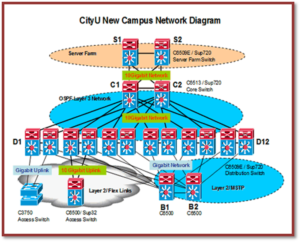 Wide area network
Wide area network
A wide area network (WAN) is a computer network that covers a large geographic area such as a city, country, or spans even intercontinental distances, using a communications channel that combines many types of media such as telephone lines, cables, and air waves. A WAN often uses transmission facilities provided by common carriers, such as telephone companies. WAN technologies generally function at the lower three layers of the OSI reference model: the physical layer, the data link layer, and the network layer.
 Global area network
Global area network
A global area network (GAN) is a network used for supporting mobile communications across an arbitrary number of wireless LANs, satellite coverage areas, etc. The key challenge in mobile communications is handing off the user communications from one local coverage area to the next. In IEEE Project 802, this involves a succession of terrestrial WIRELESS local area networks (WLAN).
 Enterprise Private Network
Enterprise Private Network
An Enterprise Private Network is a network build by an enterprise to interconnect the various company sites (production sites, head offices, remote offices, shops etc.) in order to share computer
Simply EPN made of Frame relay WAN connections and dialup remote access.Beginning with the digitalisation of telecommunication networks started in the 70’s in the USA (by AT&T) and propelled by the growth in computer systems availability and demands private networks have been built for decades without the need to append the term private to them. The networks were operated over telecommunication networks and as per voice communications a certain amount of security and secrecy was expected and assumed.
But with the Internet in the 90’s came a new type of network built over this Public infrastructure, using encryption to protect the data traffic from eaves-dropping (VPN). So the enterprise networks are now commonly referred to Enterprise Private Network in order to clarify that these are private networks (in opposition to public networks).
 Virtual private network
Virtual private network
A virtual private network (VPN) is a computer network in which some of the links between nodes are carried by open connections or virtual circuits in some larger network (e.g., the Internet) instead of by physical wires. The data link layer protocols of the virtual network are said to be tunneled through the larger network when this is the case. One common application is secure communications through the public Internet, but a VPN need not have explicit security features, such as authentication or content encryption. VPNs, for example, can be used to separate the traffic of different user communities over an underlying network with strong security features.
 Sample VPN used to interconnect 3 office and Remote users
Sample VPN used to interconnect 3 office and Remote users
A VPN may have best-effort performance, or may have a defined service level agreement (SLA) between the VPN customer and the VPN service provider. Generally, a VPN has a topology more complex than point-to-point.
Internetwork
An Internetwork is the connection of two or more private computer networks via a common switching (OSI Layer 2) or routing technology (OSI Layer 3) and owned by separate entities (public or private). The result is called an internetwork. The Internet is an aggregation of many internetworks, hence its name was shortened to Internet.
Any interconnection between public, private, commercial, industrial, or governmental networks may also be defined as an internetwork or (more often) an extranet.
Internet
The Internet is a global system of interconnected governmental, academic, corporate, public, and private computer networks. It is based on the networking technologies of the Internet Protocol Suite. It is the successor of the Advanced Research Projects Agency Network (ARPANET) developed by DARPA of the U.S.Department of Defense. The Internet is also the communications backbone underlying the World Wide Web (WWW). The ‘Internet’ is most commonly spelled with a capital ‘I’ as a proper noun, for historical reasons and to distinguish it from other generic internetworks.
Participants in the Internet use a diverse array of methods of several hundred documented, and often standardized, protocols compatible with the Internet Protocol Suite and an addressing system (IP Addresses) administered by the Internet Assigned Numbers Authority and address registries. Service providers and large enterprises exchange information about the reachability of their address spaces through the Border Gateway Protocol (BGP), forming a redundant worldwide mesh of transmission paths.
Intranets and extranets
Intranets and extranets are parts or extensions of a computer network, usually a local area network.
An intranet is a set of networks, using the Internet Protocol and IP-based tools such as web browsers and file transfer applications, that is under the control of a single administrative entity. That administrative entity closes the intranet to all but specific, authorized users. Most commonly, an intranet is the internal network of an organization. A large intranet will typically have at least one web server to provide users with organizational information.
An extranet is a network that is limited in scope to a single organization or entity and also has limited connections to the networks of one or more other usually, but not necessarily, trusted organizations or entities (e.g., a company’s customers may be given access to some part of its intranet creating in this way an extranet, while at the same time the customers may not be considered ‘trusted’ from a security standpoint). Technically, an extranet may also be categorized as a CAN, MAN, WAN, or other type of network, although, by definition, an extranet cannot consist of a single LAN; it must have at least one connection with an external network.
A video conference or video conference (also known as a video teleconference) is a set of interactive telecommunication technologies which allow two or more locations to interact via two-way video and audio transmissions simultaneously. It has also been called ‘visual collaboration’ and is a type of groupware.
Videoconferencing differs from videophone calls in that it’s designed to serve a conference rather than individuals. It is an intermediate form of video telephony, first deployed commercially by AT&T during the early 1970s using their Picture phone technology
Impact on media relations
The concept of press videoconferencing (or press video conference) was developed in October 2007 by the African Press Organization (APO), a Swiss based Non-governmental organization, to allow African journalists to participate in international press conferences on the subject of development and good governance.
Press videoconferencing permits international press conferences via videoconferencing over the Internet. Journalists can participate on an international press conference from any location, without leaving their offices or countries. They need only be seated by a computer connected to the Internet in order to ask their questions to the speaker.
In 2004, the International Monetary Fund introduced the Online Media Briefing Center, a password-protected site available only to professional journalists. The site enables the IMF to present press briefings globally and facilitates direct questions to briefers from the press. The site has been copied by other international organizations since its inception. More than 4,000 journalists worldwide are currently registered with the IMF.
Video telephony descriptive names & terminology
Videophone calls (or ‘videocalls’), differ from videoconferencing in that they expect to serve individuals, not groups. However that distinction has becoming increasingly blurred with technology improvements such as increased bandwidth and sophisticated software clients that can allow for multiple parties on a call. In general everyday usage the term videoconferencing is now frequently used instead of videocall for point-to-point calls between two units. Both videophone calls and videoconferencing are also now commonly referred to as a ‘video link’.
Webcams are popular, relatively low cost devices which can provide live video and audio streams via personal computers, and can be used with many software clients for video calls.
A videoconference system is generally higher cost than a videophone and deploys greater capabilities. A videoconference (also known as a video teleconference) allows two or more locations to communicate via live, simultaneous two-way video and audio transmissions. This is often accomplished by the use of a multipoint control unit (a centralized distribution and call management system) or by a similar non-centralized multipoint capability embedded in each videoconferencing unit. Again, technology improvements have circumvented traditional definitions by allowing multiple party videoconferencing via web-based applications. A separate webpage article is devoted to videoconferencing.
A telepresence system is a high-end videoconferencing system and service usually employed by enterprise-level corporate offices. Telepresence conference rooms use state-of-the art room designs, video cameras, displays, sound-systems and processors, coupled with high-to-very-high capacity bandwidth transmissions.
Typical uses of the various technologies described above include video calling or videoconferencing on a one-to-one, one-to-many or many-to-many basis for personal, business, educational, deaf Tele-Relay and tele-medical, diagnostic and rehabilitative use or services. New services utilizing videocalling and videoconferencing, such as personal videocalls to inmates incarcerated in penitentiaries, and videoconferencing to resolve airline engineering issues at maintenance facilities, are being created or evolving on an on-going basis.
A teleconference or teleseminar is the live exchange and mass articulation of information among several persons and machines remote from one another but linked by a telecommunications system. Terms such as audio conferencing, telephone conferencing and phone conferencing are also sometimes used to refer to teleconferencing.
The telecommunications system may support the teleconference by providing one or more of the following: audio, video, and/or data services by one or more means, such as telephone, computer, telegraph, teletype, radio, and television.
e-Government (short for electronic government, also known as e-gov, digital government, online government, connected government or transformational government) is creating a comfortable, transparent, and cheap interaction between government and citizens (G2C – government to citizens), government and business enterprises (G2B –government to business enterprises) and relationship between governments (G2G – inter-agency relationship). There are four domains of e-government namely, governance, information and communication technology(ICT), business process re-engineering(BPR)and e-citizen.
Electronic mail, most commonly abbreviated email or e-mail, is a method of exchanging digital messages across the Internet or other computer networks. E-mail systems are based on a store-and-forward model in which e-mail server computer systems accept, forward, deliver and store messages on behalf of users, who only need to connect to the e-mail infrastructure, typically an e-mail server, with a network-enabled device for the duration of message submission or retrieval. Originally, e-mail was always transmitted directly from one user’s device to another’s; nowadays this is rarely the case.
An electronic mail message consists of two components, the message header, and the message body, which is the email’s content. The message header contains control information, including, minimally, an originator’s email address and one or more recipient addresses. Usually additional information is added, such as a subject header field.
Originally a text-only communications medium, email was extended to carry multi-media content attachments, which were standardized in with RFC 2045 through RFC 2049, collectively called, Multipurpose Internet Mail Extensions (MIME).
The foundation for today’s global Internet e-mail service was created in the early ARPANET and standards for encoding of messages were proposed as early as 1973 (RFC 561). An e-mail sent in the early 1970s looked very similar to one sent on the Internet today. Conversion from the ARPANET to the Internet in the early 1980s produced the core of the current service.
Network-based e-mail was initially exchanged on the ARPANET in extensions to the File Transfer Protocol (FTP), but is today carried by the Simple Mail Transfer Protocol (SMTP), first published as Internet standard 10 (RFC 821) in 1982. In the process of transporting e-mail messages between systems, SMTP communicates delivery parameters using a message envelope separately from the message (header and body) itself.
Internet fax uses the internet to receive and send faxes.
Internet faxing (or “online faxing”) is a general term which refers to sending a document facsimile using the Internet, rather than using only phone networks (traditional faxing).
Depending on the specific method/implementation (see below), advantages of using the internet can include
- no extra telephone line required for the fax
- paperless communication, integrated with email
- send and receive multiple faxes simultaneously
- reduction in phone costs
- ability to receive and send faxes from any location that has Internet access
Note that depending on which method is used, suitable equipment and/or the use of a gateway is required (see below).
Contents:
- Traditional Fax
- Computer based faxing
- Internet fax severs/ gateways
- Fax using voice over IP
- Fax using email
 Image of Fax machine
Image of Fax machine
Traditional fax
The traditional method for sending faxes over phone lines (PSTN)
- Fax machine → Phone line → Fax machine
A fax machine is an electronic instrument composed of a scanner, a modem, and a printer. It transmits data in the form of pulses via a telephone line to a recipient, usually another fax machine, which then transforms these pulses into images, and prints them on paper.
The traditional method requires a phone line, and only one fax can be connected to send or receive at a time.
Internet Fax
Internet Fax achieves a dramatic reduction in communication costs especially when long faxes are frequently exchanged with overseas or distant offices.
Since there is no telephone connection charge when sending a fax over the Internet, the cost of sending faxes is covered entirely by the fixed line Internet connection fee. The recipient machine must also be compatible with Internet Fax.
Hardcopy is converted to TIFF or PDF data and attached to an e-mail in MIME format. Then, taking advantage of a connection to the office LAN, data is sent via TCP/IP directly to any Internet Fax on the intranet or Internet. Because they make use of TCP/IP, Internet Faxes do not incur long-distance transmission costs and reception is verifiable.
IP Fax and IP Address Relay
IP Fax transmits data over an office intranet from a networked multifunctional device to the IP address of another. Taking advantage of an established LAN / WAN infrastructure, IP Fax eliminates costly connection and transmission fees.
Also, IP Fax does not require a dedicated server or make use of the office mail server. IP Address Relay forwards to a multifunctional device for relaying to a local G3 fax machine.
Computer-based faxing
As modems came into wider use with personal computers, the computer was used to send faxes directly. Instead of first printing a hard copy to be then sent via fax machine, a document could now be printed directly to the software fax, then sent via the computer’s modem. Receiving faxes was accomplished similarly.
- Computer → Phone line → Fax machine
- Fax Machine → Phone line → Computer
A disadvantage of receiving faxes this way is that the computer has to be turned on and running the fax software to receive any faxes.
Note: This method is distinct from Internet faxing as the information is sent directly over the telephone network, not over the Internet. This will help in communicating from remote places to the fax machines location.
Internet fax servers/gateways
The Internet has enabled development of several other methods of sending and receiving a fax. The more common method is an extension of computer-based faxing, and involves using a fax server/gateway to the Internet to convert between faxes and emails. It is often referred to as “fax to mail” or “mail to fax”. This technology is more and more replacing the traditional fax machine because it offers the advantage of dispensing with the machine as well as the additional telephone line.
Reception:
- Fax machine → Phone line → Fax gateway → email message (over Internet) → computer email account
A fax is sent via the Public Switched Telephone Network (PSTN) to the fax server, which receives the fax and converts it into PDF or TIFF format, according to the instructions of the user. The fax is then transmitted to the Web server which posts it in the Web interface on the account of the subscriber, who is alerted of the reception by an email containing the fax as an attached file and sometimes by a message on their mobile phone.
Sending:
- Computer → Internet → Fax gateway → Phone line → Fax machine
From his/her computer, in the supplier Web site, the user chooses the document s/he wants to send and the fax number of the recipient. When sending, the document is usually converted to PDF format and sent by the Web server to the fax server, which then transmits it to the recipient fax machine via the Standard Telephone Network. Then the user receives a confirmation that the sending was carried out, in his/her web interface and/or by email.
An Internet fax service allows one to send faxes from a computer via an Internet connection, thanks to a Web interface usually available on the supplier’s Web site. This technology has many advantages:
- No fax machine → no maintenance, no paper, toner expenditure, possible repairs, etc.
- Mobility → All actions are done on the Web interface; the service is thus available from any computer connected to Internet, everywhere in the world.
- Confidentiality → The faxes are received directly on the account of the user; he is the only one who can access it. The received faxes are then less likely to be lost or read by the wrong people.
- No installation of software or hardware → All actions are done on the Web interface of the supplier, on the account of the user.
- No telephone subscription for an additional line dedicated to the fax.
- Many faxes can be sent or received simultaneously, and faxes can be received while the computer is switched off.
Early email to fax services such as The Phone Company and Digital Chicken were developed in the mid-1990s.
Fax using Voice over IP
Making phone calls over the Internet (Voice over Internet Protocol, or VoIP) has become increasingly popular. Compressing fax signals is different from compressing voice signals, so a new standard (T.38) has been created for this. If the VoIP adapter and gateway are T.38 compliant, most fax machines can simply be plugged into the VoIP adapter instead of a regular phone line.
- Fax machine → VoIP adapter → VoIP gateway → Phone line → Fax machine (or vice versa)
As with regular faxes, only one fax can be sent or received at a time.
Fax using email
While the needs of computer-to-fax communications are well covered, the simplicity of quickly faxing a handwritten document combined with the advantages of email are not.
“iFax” (T.37) was designed for fax machines to directly communicate via email. Faxes are sent as e-mail attachments in a TIFF-F format.
- iFax machine → email message (over Internet) → computer email account
- iFax machine → email message (over Internet) → iFax machine (using email address)
A new fax machine (supporting iFax/T.37) is required, as well as a known email address for the sending and receiving machines. This has limited the standard’s use, though a system for looking up a fax’s email address based on its phone number is under development [1].
To work with existing fax machines, all iFax machines support standard faxing (requiring a regular phone line). Alternatively, an iFax can be used in conjunction with a fax gateway.
- iFax machine → email message (over Internet) → Fax gateway → Phone line → traditional Fax machine (or vice versa)
Mobile often refers to:
- Mobile phone, a portable communications device
- Mobility, the ability to move or be moved
Mobile may also refer to:
- Technology
- Places
- Entertainment
Technology
- Mobile computing, a generic term describing one’s ability to use technology in mobile environments
- Mobile game, a video game played on a mobile phone, smartphone, PDA or handheld computer
- Mobile Magazine, a publication on portable electronics
- Mobile network operator, a company which provides mobile phone network access and services
- Mobile radio, wireless communications systems and devices which are based on radio frequencies
- Mobile rig
- Mobile station, user equipment and software needed for communication with a wireless telephone network
- Mobile Web, the World Wide Web as accessed from mobile devices using Mobile Web Browser
- Mobile TV, TV services viewed via a mobile device
Overlay Network
An overlay network is a computer network that is built on top of another network. Nodes in the overlay can be thought of as being connected by virtual or logical links, each of which corresponds to a path, perhaps through many physical links, in the underlying network.

A sample overlay network: IP over SONET over Optical
Nodes in the overlay can be thought of as being connected by virtual or logical links, each of which corresponds to a path, perhaps through many physical links, in the underlying network. For example, many peer-to-peer networks are overlay networks because they run on top of the Internet. Internet was built as an overlay on the telephone network .
Overlay networks have been around since the invention of networking when computer systems were connected over telephone lines using modem, before any data network existed.
Nowadays the Internet is the basis for many overlaid networks that can be constructed to permit routing of messages to destinations not specified by an IP address. For example, distributed hash tables can be used to route messages to a node having a specific logical address, whose IP address is not known in advance.
Overlay networks have also been proposed as a way to improve Internet routing, such as through quality of service guarantees to achieve higher-quality streaming media. Previous proposals such as IntServ, DiffServ, and IP Multicast have not seen wide acceptance largely because they require modification of all routers in the network. On the other hand, an overlay network can be incrementally deployed on end-hosts running the overlay protocol software, without cooperation fromISPs. The overlay has no control over how packets are routed in the underlying network between two overlay nodes, but it can control, for example, the sequence of overlay nodes a message traverses before reaching its destination.
For example, Akamai Technologies manages an overlay network that provides reliable, efficient content delivery (a kind of multicast). Academic research includes End System Multicast and Overcast for multicast; RON (Resilient Overlay Network) for resilient routing; and OverQoS for quality of service guarantees, among others.
INTERACTIVE VIDEO:
- Refers to a video programme with which an individual can interact
- Allows the user to take part in sequencing and selection of video material and control the programme according to one’s own pace of learning.
- It progresses step by step through carefully structured sequences
- Incorrect responses result in provision of further information to clarify doubts.
- Only a correct response allows the programme to continue
- Testing is done to ensure that the sequence has been understood
Most interactive videos fall into one of the following categories:
- Story telling
- Informational
- Educational
- Gamification
- Combination of the above
Advantages:
- Great tools for e-learning and blended learning
- Enhance learner engagement
- Are more fun to watch
- Increase video completion rates
